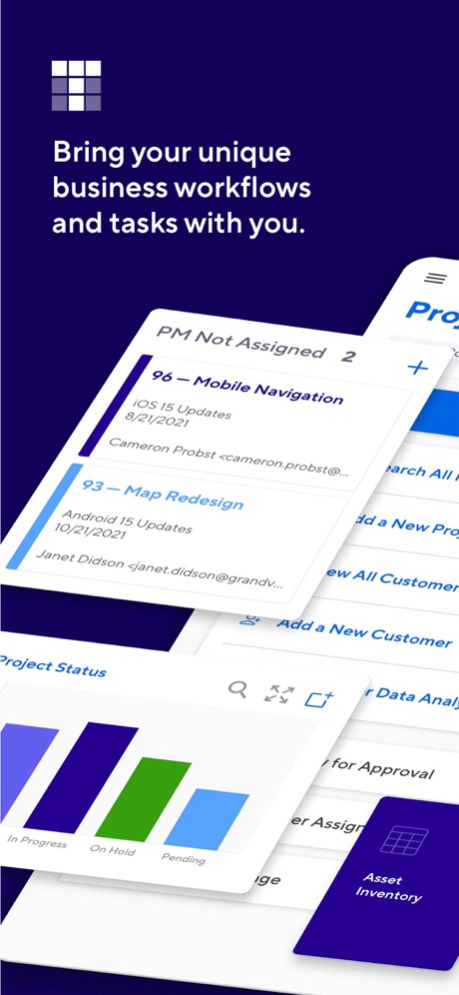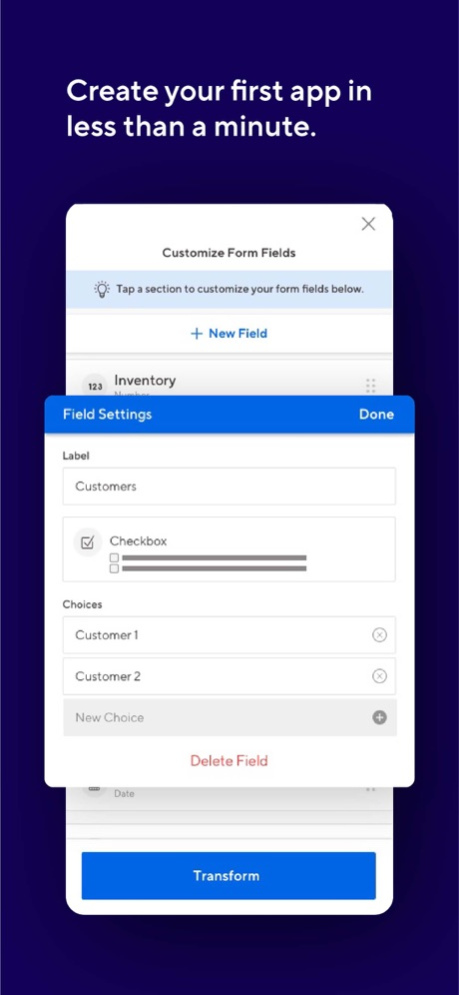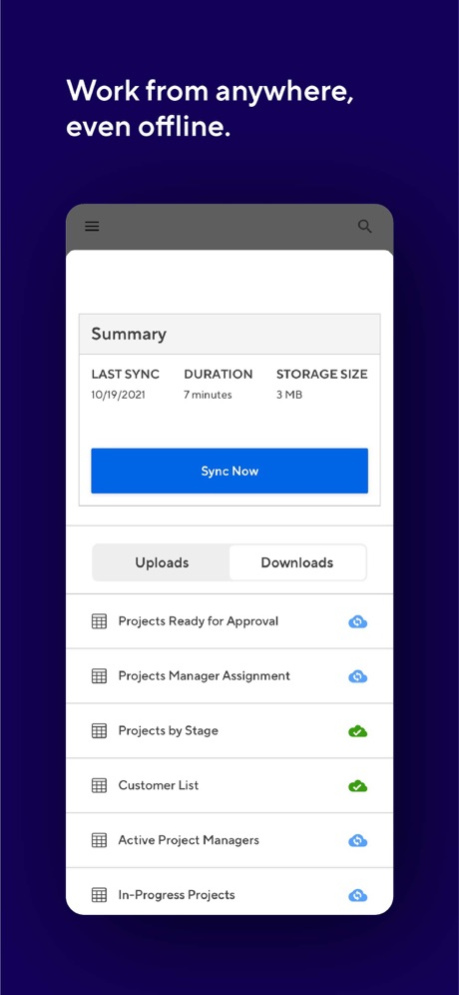Version History
Here you can find the changelog of TrackVia since it was posted on our website on 2016-10-03.
The latest version is 6.6.0 and it was updated on soft112.com on 22 April, 2024.
See below the changes in each version:
version 6.6.0
posted on 2024-04-11
Apr 11, 2024
Version 6.6.0
New
- When navigating through a flow, if a View has zero records in it, we added support to allow the end user to consistently see the ‘alternate step’ configured in the Flow builder, fully covering cases where:
- No records are present in a View after a search using a variable
- No records are present in a View after a search using a barcode scanner
- No records are present in a View after a manual search
- No records are present in a View and the View is initially empty
Fixed
- We fixed an issue within Flows that was leading to end users being directed to an incorrect step in the flow after passing through a View step with the optional setting for alternate routing when a View has zero records in it configured.
- We fixed an issue causing some users to see the incorrect “Add Form” when attempting to add a Parent record to a Cross-App connected Table via a Relationship Field.
- We fixed two memory consumption issues on the backend of the app leading users to seeing intermittent timeouts or experience an unresponsive app.
version 6.5.1
posted on 2024-02-29
Feb 29, 2024
Version 6.5.1
Fixed
- We fixed an issue with show/hide rules not functioning as expected in some use-cases with especially complex forms.
- We fixed an issue with Super Admin not being able to select from all available users when logging into a Sandbox account to impersonate a user.
- We fixed an issue with deep links not properly directing to the app sign-in screen for users who are signed out of the app.
- We fixed an issue with a user’s location not always being registered by the device the first time that they click “Give Access” to location services when opening a form with a Location field on it.
- We fixed a display issue with Auto Counter fields always inserting a comma separator between digits.
- We fixed a display issue with the “Sandbox” and “Build” options occasionally missing from the sidebar navigation for App Admin.
- We fixed an issue with Number fields auto-populating with “0.0” when attempting to fill them for the first time.
- We fixed an issue with the sign-out process. For users with access to multiple accounts, occasionally users would receive a message that they are being signed out of all accounts they have access to, even if they were only signed into one single account.
- We fixed an issue causing dashboards to not load in some cases where a Super Admin is assigned to an App Admin role that was given access to an app where they were not assigned any Dashboards.
version 6.5.0
posted on 2023-11-07
Nov 7, 2023
Version 6.5.0
New
- Users with the 'Limited User' role can now log into sandboxes to test account changes in isolation.
version 6.4.0
posted on 2023-10-11
Oct 11, 2023
Version 6.4.0
New:
- Navigating between Apps & Dashboards on iOS was previously a cumbersome and potentially confusing experience; requiring upwards of 4 taps in the app to switch between applications. We’ve streamlined the App and Dashboard lists for your iOS handsets and iPads, implementing a much cleaner hierarchical list to select from.
Fixed
- We fixed an issue with the global Go To Search not appearing in certain situations in app.
version 6.3.1
posted on 2023-08-28
Aug 28, 2023
Version 6.3.1
Fixed
- We fixed an intermittent error that was blocking users from launching the app, displaying "Error: Resource Unavailable". In edge cases where this error may continue to occur, we have added the ability to 'Retry' in order to allow the user to bypass any issues and progress into the application.
version 6.3.0
posted on 2023-07-25
Jul 25, 2023
Version 6.3.0
Changed
- We updated the font used throughout the app to be easier on the eyes, making your job that much easier.
Fixed
- Default values are now properly saved for show/hide dropdown fields.
- We resolved a bug in the file browser for our iPadOS 16 users. You should once again be able to change the file browser's source in portrait orientation.
- We fixed the format of date and datetime values recorded in the offline offload CSV files. These fields should no longer require correction in the import wizard.
Removed
- TrackVia no longer supports devices running iOS 13. Please ensure that your devices are updated to a supported iOS version to continue receiving the latest TrackVia updates.
version 6.2.3
posted on 2023-06-19
Jun 19, 2023
Version 6.2.3
What's Fixed?
- We fixed an issue with read-only fields being truncated and not displaying all data on certain devices.
Note:
This release will be the last release to officially support iOS 13. Please ensure that your devices are updated to the latest version supported to continue to receive the latest updates to the TrackVia app.
version 6.2.2
posted on 2023-05-29
May 29, 2023
Version 6.2.2
What’s Fixed?
This release patches a bug that was causing the 'Save' button to not be accessible on Map Views in certain situations on specific devices.
We also cleaned up some instances where text alignment on Dashboards and in the Form building flow was overlapping and causing confusion.
version 6.2.1
posted on 2023-03-30
Mar 30, 2023
Version 6.2.1
What's New?
- Users now have control over the default map type used (Standard, Satellite, Hybrid) when viewing or entering data. Users can also toggle between the different map types when viewing data.
version 6.0.6
posted on 2022-07-29
Jul 29, 2022 Version 6.0.6
What's Fixed?:
• We updated behavior to better support shared device use-cases for organizations utilizing SSO, ensuring that every user must fully re-authenticate via SSO after each session.
version 6.0.4
posted on 2022-05-04
May 4, 2022 Version 6.0.4
What's Fixed?
We fixed an issue with Show/Hide rules not firing effectively in some scenarios when configured on Link To Parent (Relationship) fields.
version 6.0.3
posted on 2022-04-04
Apr 4, 2022 Version 6.0.3
What’s Fixed?
- We fixed an issue with Drop Down fields not being able to be cleared when Show/Hide rules are applied to them.
- We fixed an issue with checkbox fields not triggering show/hide rules in some scenarios.
- We fixed an issue with errors on forms (required field validation, min/max number validation, etc.) causing issues when attempting to save the record.
- We fixed an issue with decimal field formatting.
- We fixed an issue when opening records via the barcode scanner that was resulting in a blank screen and pull-to-refresh in some scenarios.
version 6.0.2
posted on 2022-01-24
Jan 24, 2022 Version 6.0.2
We resolved issues from our previous release related to form show/hide rules, dependent dropdowns, and checkboxes.
version 6.0.0
posted on 2022-01-12
Jan 12, 2022 Version 6.0.0
What’s New?
• We optimized various aspects of the codebase to support the public release of iOS 15.
• We updated the technology we use for deploying new versions of the app, to get you updates faster and more efficiently.
What’s Fixed?
• We fixed two low-level bugs causing Dependent Dropdown values to occasionally function incorrectly when used as variables in Flows, and causing Date variables to present the incorrect date based on the user’s timezone when used in Flows.
• We fixed an issue with Admin occasionally being directed to the wrong resource when logging into a sandbox account.
• We fixed a small issue with users occasionally not being directed to their `favorited` app after closing & relaunching the app.
version 5.5.1
posted on 2021-08-23
Aug 23, 2021 Version 5.5.1
What's Fixed?
• We fixed an issue with the FasTrack flow causing the application to crash intermittently on some devices and not create all expected resources.
version 5.5.0
posted on 2021-08-02
Aug 2, 2021 Version 5.5.0
Beta FasTrack feature for quickly digitizing paper forms into new tables is available to App Admin and Super Admin. For full feature review, see: https://help.trackvia.com/knowledgebase/articles/1976727-ios-mobile-app-v6-0
version 5.4.2
posted on 2021-05-11
May 11, 2021 Version 5.4.2
Fix for an issue affecting HEIC format files uploaded from the device and resolved an issue with unclear error messages when attempting to access Sandbox accounts while Offline.
version 5.4.0
posted on 2021-03-23
Mar 23, 2021 Version 5.4.0
What’s Fixed?
- We fixed an intermittent issue causing the barcode scanner to crash.
- We fixed an intermittent issue with newly enabled Offline resources not being downloaded to the device.
- We fixed an issue with checkbox fields not displaying properly on some device types.
- Some users were experiencing an ambiguous “Unknown Error” message when attempting to save records on certain device types, causing the app to freeze. This has been resolved.
- Some users were experiencing an “Resource Unavailable” error message when attempting to launch the app for the app or switching between apps and dashboards offline. This has been resolved. Every 30 days, TrackVia issues a new refresh token for each mobile device to be able to access the TrackVia system. We streamlined the process for updating the refresh token and allowing the user to sign seamlessly back into the app if they were offline between new refresh tokens being issued.
version 5.3.0
posted on 2021-01-14
Jan 14, 2021 Version 5.3.0
What's New
- App Admins may access sandboxes
- Flows in the app respect the proceed through an empty grid configuration
What's Improved
- Date and Date/Time fields now display the calendar/time selector inline on the form.
- Permissions for access to the photo library respect the new options in iOS 14
- Error messages include system information such as device type, date/time of the error, etc to assist in troubleshooting issues.
version 5.2.5
posted on 2020-10-15
15 Oct 2020 Version 5.2.5
Improvements to Offline
- If fields on an edit form were not on a grid, the data would not display on the edit form.
- Improved sync upload performance to increase success of initial sync attempts.
version 5.2.5
posted on 2020-10-15
Oct 15, 2020 Version 5.2.5
Improvements to Offline
- If fields on an edit form were not on a grid, the data would not display on the edit form.
- Improved sync upload performance to increase success of initial sync attempts.
version 5.2.4
posted on 2020-10-05
5 Oct 2020 Version 5.2.4
What's Fixed
- Resolved an issue for uploading photos and files with offline records.
version 5.2.4
posted on 2020-10-05
Oct 5, 2020 Version 5.2.4
What's Fixed
- Resolved an issue for uploading photos and files with offline records.
version 5.2.3
posted on 2020-09-22
Sep 22, 2020 Version 5.2.3
What's Fixed
- For some users, allowing permission to access and add photos to a form was causing the app to crash. With this update, the app will once again allow everyone to access and add photos to a form.
version 5.2.1
posted on 2020-08-21
Aug 21, 2020 Version 5.2.1
This latest version includes general app performance improvements.
version 5.2.0
posted on 2020-08-12
Aug 12, 2020 Version 5.2.0
What's Fixed
Improved performance for image uploads when uploading images an upload sync and saving to a record.
Improved error messaging.
Improved readability of text in read-only fields.
Improved drill down into aggregate charts.
version 5.1.0
posted on 2020-07-16
Jul 16, 2020 Version 5.1.0
New in Version 5.1
What's New
- Super Admins in a Limited User Role will now view the Dashboards in that role as a Simple Dashboard on a Tablet.
What's Fixed
- The date selected in the date picker is the date displayed in the Date and Date/Time Fields.
_________________________________________________________________________
Dashboards! Dashboards! Dashboards!
New in Version 5.0
- An updated look and feel to the Simple dashboard you use everyday.
Introducing a New Dashboard Option - Enhanced Dashboards for Tablets
- Charts display directly on the dashboard.
- A new display style for shortcut panels - access the panel through a shortcut button.
- Available for both online and offline use.
Hero Data on Dashboards!
-On both Simple and Enhanced Dashboards, view the number of records within a grid or a flow directly on the dashboard button.
Charts!
- A fresh look and feel to full screen charts
version 5.0.1
posted on 2020-06-26
Jun 26, 2020 Version 5.0.1
What's New in version 5.0.1
Photos taken with the app are saved with a date and time stamp.
What's New in version 5.0
Dashboards! Dashboards! Dashboards!
- An updated look and feel to the Simple dashboard you use everyday.
Introducing a New Dashboard Option - Enhanced Dashboards for Tablets
- Charts display directly on the dashboard.
- A new display style for shortcut panels - access the panel through a shortcut button.
- Available for both online and offline use.
Hero Data on Dashboards!
-On both Simple and Enhanced Dashboards, view the number of records within a grid or a flow directly on the dashboard button.
Charts!
- A fresh look and feel to full screen charts
version 5.0.0
posted on 2020-06-23
Jun 23, 2020 Version 5.0.0
Dashboards! Dashboards! Dashboards!
- An updated look and feel to the Simple dashboard you use everyday.
Introducing a New Dashboard Option - Enhanced Dashboards for Tablets
- Charts display directly on the dashboard.
- A new display style for shortcut panels - access the panel through a shortcut button.
- Available for both online and offline use.
Hero Data on Dashboards!
-On both Simple and Enhanced Dashboards, view the number of records within a grid or a flow directly on the dashboard button.
Charts!
- A fresh look and feel to full screen charts
version 4.6.0
posted on 2020-04-15
Apr 15, 2020 Version 4.6.0
What's New
- Updated messaging if system is in maintenance mode
- The role preference to Hide the Add Record button is respected on the following:
- Preferred Parent, Child Records on Edit Forms
- Child Views on Create Forms
- Views
- Updated TrackVia logo
What's Fixed
- Accessing a map from a form or from a grid displays the correct location.
- Resolved an issue where if a search result returned a single record, the user received an "Invalid workflow step" message and were not able to proceed.
version 4.5.0
posted on 2020-02-28
28 Feb 2020 Version 4.5.0
What's New
Record a Voice Memo from within the Mobile App
- Enabling the voice memo mobile only form field on a document field allows the user to record a voice memo from directly in the app.
Drill Down into Charts
- Want to see the underlying data displayed in a chart?
Tap on a section to display the grid view of associated records.
Manual Sort on Grids and Aggregate Views
- Tap on a column name to sort the view data in that column.
Barcode Enhancement
- Added a scanner line to the barcode scanner function to assist in successful barcode scans.
Hide "Go To Search" on Dashboards
- If enabled for a role, the search option on a dashboard is no longer displayed.
What's Fixed
- Default forms display associated mobile only form field actions.
version 4.5.0
posted on 2020-02-28
Feb 28, 2020 Version 4.5.0
What's New
Record a Voice Memo from within the Mobile App
- Enabling the voice memo mobile only form field on a document field allows the user to record a voice memo from directly in the app.
Drill Down into Charts
- Want to see the underlying data displayed in a chart?
Tap on a section to display the grid view of associated records.
Manual Sort on Grids and Aggregate Views
- Tap on a column name to sort the view data in that column.
Barcode Enhancement
- Added a scanner line to the barcode scanner function to assist in successful barcode scans.
Hide "Go To Search" on Dashboards
- If enabled for a role, the search option on a dashboard is no longer displayed.
What's Fixed
- Default forms display associated mobile only form field actions.
version 4.4.2
posted on 2020-01-14
Jan 14, 2020 Version 4.4.2
What's Fixed
- Resolved unintended logouts when the app is reopened from a closed or backgrounded state.
- Resolved unintended logouts when session timeout is enabled.
version 3.9.1
posted on 2013-11-06